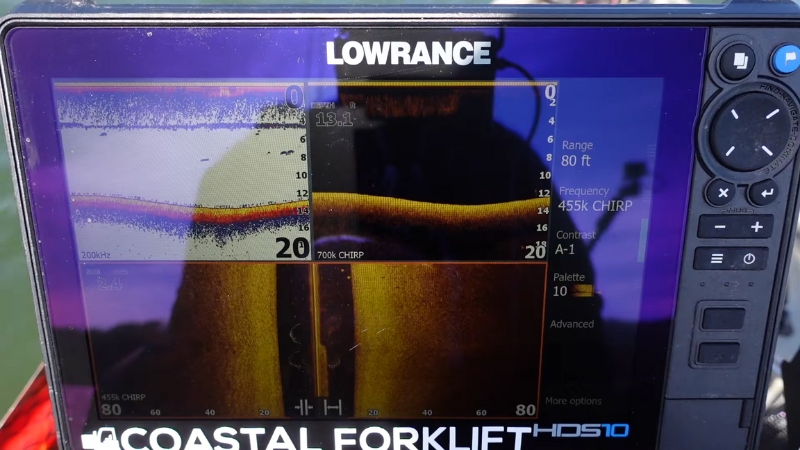Let’s cut to the chase: you’re probably here because you fish deeper lakes, not shallow farm ponds, and the whole sonar thing feels a little intimidating.
The good news? You don’t need to be a tech wizard or a tournament pro to make sense of it. You just need someone to break it down without talking like an instruction manual.
So here it is: a no-fluff, beginner-friendly guide to reading a fish finder, specifically tailored for deeper water. We’ll keep it practical, explain the stuff that actually matters, and help you start spotting fish like you’ve got X-ray vision.
What You’re Really Looking At

Let’s get one thing out of the way — fish finders don’t technically show fish. They show sonar returns: how sound waves bounce off objects underwater.
The unit turns those echoes into a visual image. That image tells a story, and you’ve got to learn how to read it.
Think of it like a fitness tracker for the lake. It’s giving you data, but the data only helps if you know what it means.
Anatomy of the Screen
When you fire up the unit, here’s what you’ll typically see:
- Water column: The vertical space in the middle or right side of your screen. That’s what’s directly under the boat.
- Depth reading: Usually displayed in the top corner. Pay attention to this, especially on deep lakes where fish suspend mid-water.
- Bottom: Shown as a thick band at the bottom of the screen. Hard bottoms are usually a bright, solid color or thick line. Soft bottoms look fuzzy or lighter.
- Arches or dots: Those are your targets. Sometimes fish look like a full arch. Sometimes just a blob. More on that in a second.
Quick Sidebar: 2D Sonar vs. Down Imaging vs. Side Imaging
There are a few different types of sonar, and they show the water a little differently.
Most beginners stick with 2D and Down Imaging. That’s smart. Start there.
Type
Best For
Pros
What It Looks Like
2D Sonar
General use
Real-time feedback, arches
Color-coded blobs and arches
Down Imaging
Vertical precision
Clearer structure details
High-res grayscale slices
Side Imaging
Covering more area fast
Wide field of view
Like looking out from the boat
What Fish Actually Look Like
Now for the million-dollar question: How do you tell what’s a fish and what’s just… stuff?
The Classic Arch
You’ve probably heard about the famous fish arch. It’s the most recognized sonar shape. Here’s what’s really happening:
When a fish moves through the sonar cone, it reflects back a signal as it enters, gets strongest when it’s directly below, then weakens as it exits. That’s how the arch is formed.
But here’s the kicker: Not every fish shows up as a full arch. Sometimes you’ll just see a half arch, a dot, or even a slightly brighter patch. Especially in deeper water, where sonar spreads wider and objects stay in the cone longer, things look a little different.
Factors That Affect What You See
- Fish size: Big fish = big returns. A full, thick arch usually means a decent-sized fish.
- Fish movement: If the fish isn’t moving much, you might only get a small mark.
- Boat speed: Going faster means tighter, shorter arches. Slower = longer returns.
- Depth: Deeper water stretches out returns, so things can look distorted if you’re not used to it.
Reading the Bottom in Deep Water
View this post on Instagram
The bottom isn’t just “down there.” It tells you a lot.
In lakes with real depth, fish often hold at very specific layers — temperature, oxygen, bait — and the bottom helps you clue into those.
Hard vs. Soft Bottom
- Hard bottom: Sharp, bright return with a distinct echo line beneath it. Think rock, gravel, clay.
- Soft bottom: More diffuse, fuzzy, sometimes darker. That’s usually mud, silt, or sand.
Fish often relate to transitions, where hard meets soft. It’s like a fence line in a field: edges attract life.
Watch for Bottom Separation
In deeper lakes, a mark that’s just off the bottom could be a fish. Look for separation — that tiny bit of space between the mark and the bottom. Even if it’s just an inch or two, that’s often enough to get your jig or drop shot noticed.
Settings That Actually Matter
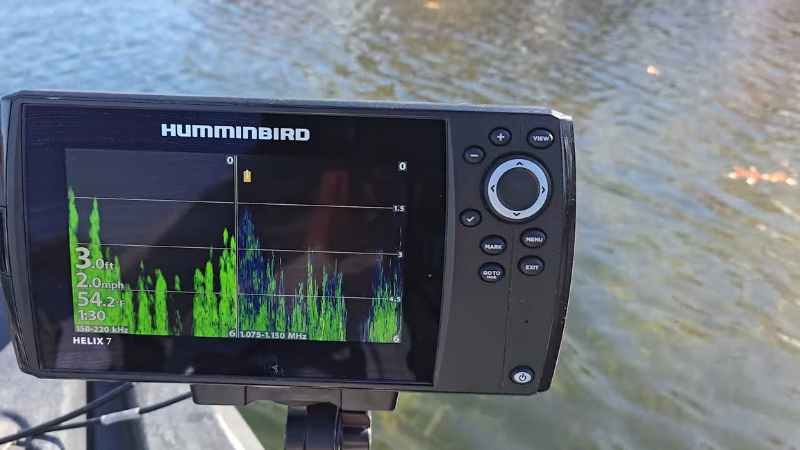
Out of the box, most fish finders are in “auto” mode. That’s fine to start, but eventually you’ll want to tweak a few things.
Key Settings to Adjust
- Sensitivity (Gain): Think of it like brightness. Higher gain shows more detail, but can clutter the screen. Lower gain keeps it cleaner, but might miss smaller fish. Adjust until you get good contrast without noise.
- Chart speed: Controls how fast the screen scrolls. Match it to your boat speed. Slow boat? Slow chart.
- Depth range: In deep water, setting your own range (say 0–80 feet instead of auto) gives you more control and detail.
- Color palette: Some palettes make it easier to spot targets. Try a few and see which one helps your eyes pick things up quickly.
Practical Tips for Deep-Water Success
Let’s bring it all together. You’ve got the unit powered up, you’re sitting over 70 feet of water, and you’re wondering where to drop your line. Here’s how to get after it.
Look for Suspended Fish
In deep water, fish often suspend, not on the bottom, not at the surface, just hanging out mid-column. Your fish finder will show these as arches or blobs floating in the water column.
Mark those targets and drop vertically, jigging spoons, blade baits, or drop shots are perfect for this.
Chase the Bait
If you find baitfish, predators aren’t far. Look for clouds or clusters that move and pulse. These are usually shad or smelt schools.
Bigger fish might show up just outside or underneath them.
Use Waypoints Like a Journal
Anytime you mark fish or structure, hit “mark” or “waypoint.” It’s your breadcrumb trail. After a few trips, you’ll start to see patterns, where fish stage, how they move through the lake, and when certain areas turn on.
Common Mistakes Beginners Make

Let’s keep it real — everyone fumbles early on. Save yourself the headache by avoiding a few rookie moves.
Mistake #1: Trusting the Fish ID Icons
Most fish finders offer a “fish ID” mode that turns returns into cartoon fish. Sounds helpful, right? Not really. It guesses, and often it guesses wrong. Turn that feature off and learn to read the raw data.
Mistake #2: Ignoring Boat Speed
If you’re trolling or drifting, your sonar screen changes. Marks might stretch or compress based on your speed. That’s normal, just make sure your chart speed is keeping up, and don’t assume a stretched-out blob is a monster fish.
Mistake #3: Getting Lost in the Menu
You don’t need to master every feature right away. Learn the basics: depth, structure, and fish returns. Get good at spotting bait, reading the bottom, and identifying active fish. The rest will come.
Bonus Tip: Practice Without Fishing
@nathanquincefishing Use this set up to find more fish while you’re out on the lake! #lowrance #lowrancefishing #fishfinder #fishingtipsandtricks #fyp ♬ FEEL THE GROOVE – Queens Road, Fabian Graetz
Weird idea, but hear me out — go out just to scan. Bring your finder, no rods. Cruise the lake. Make notes.
Watch how things change from shallow to deep.
Check out humps, drop-offs, old creek beds. It’s like lifting weights with no pressure to PR, you’re just building muscle memory.
Final Thoughts: Don’t Overthink It
Look, using a fish finder isn’t about staring at a screen all day, trying to decipher every flicker. It’s about improving your odds.
It’s a tool, like a workout tracker or heart rate monitor. Once you learn what to look for, it becomes second nature.
Start simple. Focus on:
The more time you spend watching the screen and seeing what’s below you in real time, the more it’ll start to click.
And when it does — when you drop down to a mark and feel that thump — you’ll know it was worth it.
One Last Thing
Fish finders don’t catch fish. You do. But they help, especially on those deeper lakes where guessing won’t cut it.
You’ve already taken the first step. Now it’s about time on the water, a little trial and error, and getting to know your lake like the back of your hand.
Ready to spot your first arch?